Digital Blasphemy Wallpapers For Android !

Digital Blasphemy Wallpapers!
Digital Blasphemy Wallpapers Play.Google
Digital Blasphemy is a website full of computer art created by Ryan Bliss. He's managed to make a living creating art! This is the official (but fan made) app for the site. Ryan didn't write this app, but he provided feedback and design requests all throughout the development process. Ryan and Digital Blasphemy do not provide support for this app!
This app will assist in downloading DB images and help to set them as the wallpaper in your launcher. It will let you rate images and post comments (if you have a subscription and are signed in). It will also let you read the current site news and comments regardless of whether you're signed in.
*** You do need a subscription (which costs extra and is not included) to download most of the image resolutions. To see what you're missing, check out Clockwork 2011. Ryan made Clockwork free for users of the app, regardless of subscription status. ***
The only image resolutions listed and available will be the mobile images (and some others) that are free on the website. Once a username is provided, the rest of the image resolutions will be available. Also, if you have not provided a username, the ratings button, comment button and various other UI interfaces will be hidden.
There's still an awful lot on the todo list, but we think the app does a pretty good job with comments, news, ratings and downloading the images. If you have problems, let me know, and I'll try to fix it as soon as I can.
Hi! My name is Paul and I'm the developer. I have fixed all the bugs I could find, so if you're having a problem, it's most likely that I can't see it. If you report bugs via the Play Store ratings, then I really can't help you. If I could see the bug, I would have fixed it! In nearly all cases I will require further information. I will be reading the ratings comments though, so feature requests there are acceptable; just, please, not bug reports.
You can contact me about bugs and feature requests through an interface built right into the app. You can also email me using the support address provided in the Play Store. Please don't contact Ryan about the app unless it's to tell him how awesome I am as a developer.
Please take it easy on me too. I don't expect to make much money on on this app. I'm splitting it with Ryan (50/50), Google, and the IRS. I did this for fun in my spare time. Please keep it fun!
What's in this version : (Updated : Nov 1, 2013)
android 4.4 bugfixes (thanks chris hopman!)
ScreenShoot
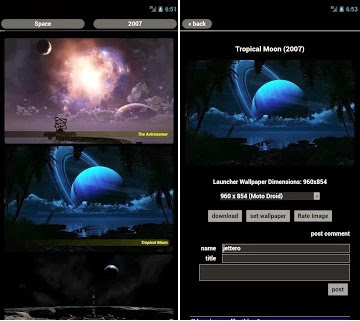

Source : GooglePlay






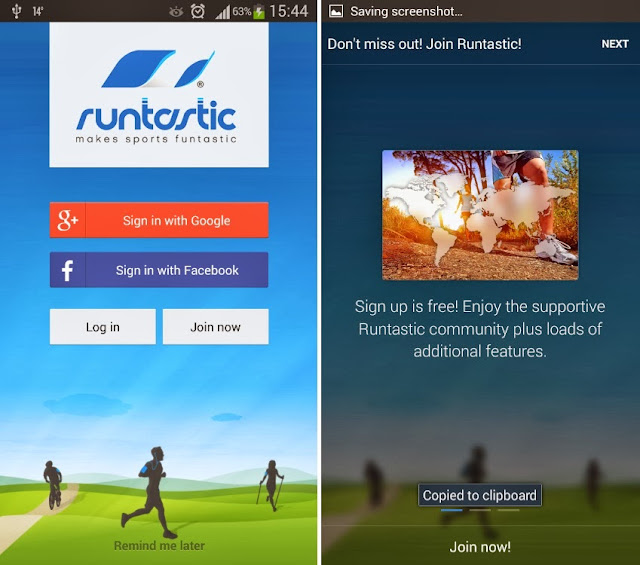













.jpg)














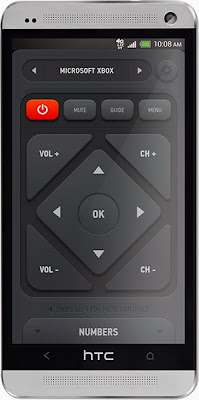





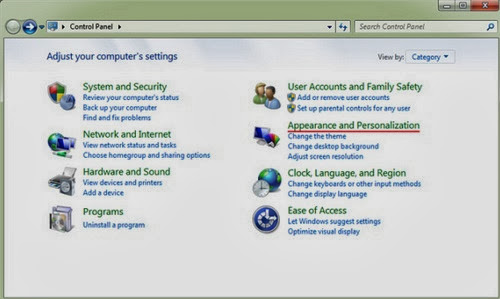
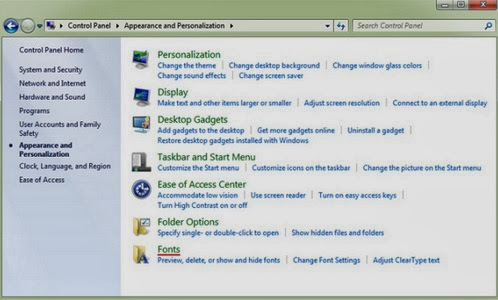
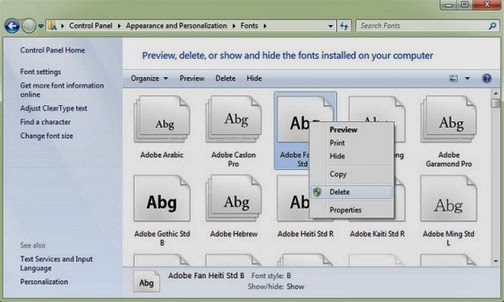














0 comments: