How To Samsung Galaxy S3 Root
The popularity of smartphone Samsung Galaxy S3 from Samsung is really great and now owned this smartphone tens of millions of users worldwide. Naturally attracted huge interest and developers and the XDA forums you will find a lot of different modified ROM-s and instructions. As you know Root, the device will give you complete control over your system, so you can change the system data, to increase the frequency of the processor to more power and last but not least, install applications that require these rights.
These are all great things, but Root brings with it some risks that you must be aware of anyone else before the action is carried out. Root may void your warranty from the manufacturer and can also cause "brick" of smartphone (a condition where the phone does not load Android OS, downloading mode or CWM recovery mode). There are techniques that can reverse this process, but more on that some other time.
Guide How To Root Samsung Galaxy S3
1. Download this file CF-Auto-Root-m0-m0xx-gti9300.zip under this post and extract him to random folder.
2. In folder should be program named Odin with suffix .tar.md5.
3. Disconnect Samsung Galaxy S3 from computer.
4. Run Odin3-vX.X.exe.
5. Click on button PDA and choose file CF-Auto-Root-….tar.md5.
6. Turn Samsung Galaxy S3 off. Turn smartphone to download mode by pressing VolDown+Home+Power. The screen will show a message: press VolUp to continue.
7. Connect Samsung Galaxy S3 to PC with USB cabel.
8. In the Odin program ensure that Repartition is unchecked.
9. Press Start button.
10. Wait until the system Android starts.
Congratulations. Your Samsung Galaxy S3 is rooted. If you have any questions don't hesitate to ask me.


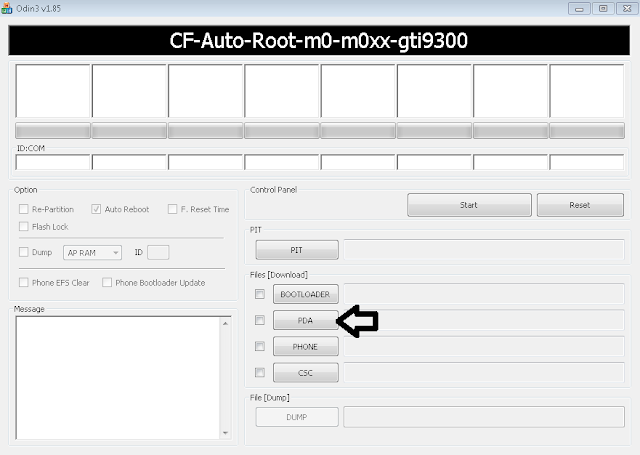












0 comments: